CLICK TO REVEAL ANSWER
There was an error when saving a ItemReceipt. QuickBooks error message: Transaction amount must be positive.
The error can be skipped.
It means that a purchase receipt was reversed in Mar-Kov, but when Mar-Kov tried to export the change to QuickBooks, the receipt was not found.
Best practice is to never delete an item receipt in QuickBooks that was exported by Mar-Kov, before reversing the receipt in Mar-Kov. When you reverse a receipt, Mar-Kov will update the item receipt with a negative quantity to nullify the transaction.
The name "..." of the list element is already in use.
This error an be related to the Item, Customer or Supplier record.
For example, if the customer name is shown in the error, it means that this customer profile has been modified or deleted and recreated in QuickBooks. The easiest way to fix this is to append the name with a punctuation mark to differentiate the two names.
Example: instead of the name ‘Customer 01’ you could put ‘Customer 01.’ (with a dot at the end). Then you can proceed with the export and merge the renamed item with the new item that Mar-Kov will create.
A modal dialog box is showing in the QuickBooks user interface. Your application cannot access QuickBooks until the user dismisses the dialog box
The QuickBooks prompt must be closed in order for the export to continue. To do this, someone will need to log onto the server and dismiss the QuickBooks message. Examples of the message:

Execution takes longer than expected.
The cause if the error usually is the QuickBooks error message that needs to be dismissed. To do this, someone will need to log onto the server and dismiss the QuickBooks message.
An attempt was made to modify the account(s) for ItemNonInventory list. This modification would affect the existing transactions of the company. If you are sure you really want to do this, please ask a user with Admin privileges to remove the password for the closing date (this setting is in the Accounting Company Preferences), then try again.
The export error is usually related to someone changing the Item Code in Mar-Kov and QuickBooks attempting to modify past transactions. The Item Code can be found in the log number shown in the error message. For example, if someone renames an Item Code that appears on invoices, when the Item Code change exports to QuickBooks, QuickBooks will attempt to change the Item Code on all past invoices.
If the financial period for some or all of those invoices is closed in QuickBooks, the user will receive an error that advises to clear the password for the closed financial period. If you don’t want those past transactions to be updated, we can skip this error message.
Alternatively, if a typo in an item code is discovered and corrected, that might be a change that you want to be applied to past transactions with the typo. To do so, the QuickBooks Admin user needs to clear the password for the locked financial period(s). After the relevant past transactions are changed, the Admin user normally re-locks the period with a password.
An attempt was made to modify a ItemReceipt with a date that is on or before the closing date of the company. If you are sure you really want to do this, please ask a user with Admin privileges to remove the password for editing transactions on or before to closing date (this setting is in the Accounting Company Preferences), then try again.
Method MarKov.Application.Agent.QuickBooksOnline.Exporter.InsertUpdateVendorCredit is not supported
This error means thath your Mar-Kov version does not support the export of Vendor’s credit transaction. This credit can only be entered manually in QuickBooks, and the error can be skipped.
The returned text is passed via the qbXML COM Request Processor directly from QuickBooks to your application and is not issued by the qbXML COM Request Processor itself. You may find it useful to copy the text verbatim to your message window
QuickBooks has to be restarted on the server.
This operation is not allowed in multi-user mode.
A particular transaction in Mar-Kov requires QuickBooks to be open in a single-user mode in order to be exported. The Admin user has to switch QuickBooks to a single-user mode, then wait for a couple of minutes until transaction is exported, and then switch QuickBooks back to a multi-user mode.
There was an error when saving a BuildAssembly. QuickBooks error message: Transaction amount must be positive.
The error is usually related to MF order that cannot be exported to QuickBooks, because one of the ingredients has a negative average cost. Ingredient’s average cost can be found in Item’s edit mode in QuickBooks:
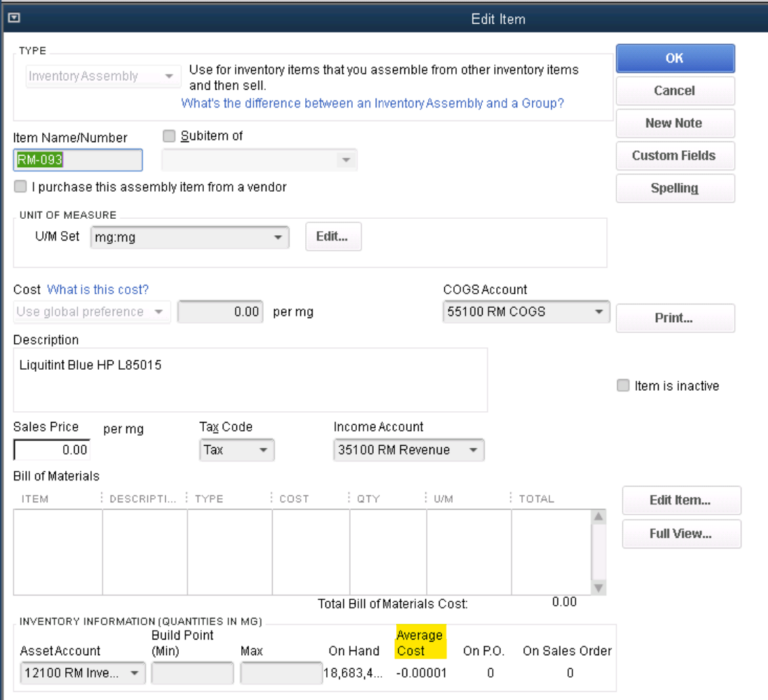
The Item’s average cost needs to be adjusted in QuickBooks.
Violation of UNIQUE KEY constraint 'IX_HostIdMap_TableName_HostIndex_HostID'. Cannot insert duplicate key in object 'dbo.HostIdMap'. The duplicate key value is (Item, 0, ...). The statement has been terminated.
The error is usually related to the Item and there can be two causes of it.
- In QuickBooks, the same Item exists, but its unit of measure is different from the one in Mar-Kov. The fix is to change the Item’s UOM in QuickBooks, so it is the same as in Mar-Kov.
-
An item was created in Mar-Kov that already exists in QuickBooks, and its Item Code is colliding with the existing Item Code in QuickBooks. The easiest fix is to add a dot at the end of the Item Code in QuickBooks. This will allow the export to succeed and will create the item in QuickBooks that was created in Mar-Kov.
The last step is to remove the dot from the Item Code that was renamed in QuickBooks and merge the two items together.
There is an invalid reference to QuickBooks Currency "CAD" in the Customers. QuickBooks error message: Invalid argument. The specified record does not exist in the list.
The error indicates that a Customer in Mar-Kov is referencing a Currency that does not exist in QuickBooks. The Currency specified in the error message must be created in QuickBooks.
There is an invalid reference to QuickBooks Account "..." in the General Journal debit line. QuickBooks error message: Invalid argument. The specified record does not exist in the list.
The error indicates that an Item in Mar-Kov is referencing an Account Code that does not exist in QuickBooks. The Account Code specified in the error must be created in QuickBooks.
If a similar (but not identical) Account Name exists in QuickBooks, you can either modify it, so it mathces the Account Code in Mar-Kov, or vice versa.
There is an invalid reference to QuickBooks Term "..." in the Invoice. QuickBooks error message: Invalid argument. The specified record does not exist in the list.
The error indicates that an Invoice in Mar-Kov is referencing a Terms code that does not exist in QuickBooks. The Terms specified in the error must be created in QuickBooks.
There was an error when saving a Item Inventory Assembly list, element "...". QuickBooks error message: An asset account must be specified.
The error indicates that the Item’s GL Code does not have an Account Code specified in Mar-Kov. Item’s GL Group must be configured with an associated account for this Item, so you need to make sure that both the GL Code and its Account Code are listed in the GL Group.
The error in the example above references the ‘Asset’ GL Code in Mar-Kov, but it can be related to any of the GL Codes below:
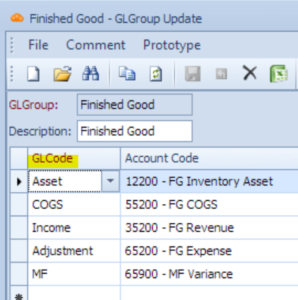
Required parameter Line.Amount is missing in the request
The error is usually related to the detail line item with zero amount on the invoice or receipt. QuickBooks doesn’t accept zero amount lines, so such invoice or receipt cannot be exported. The error can be skipped, and you will need to enter the invoice/receipt manually in QuickBooks.
There is an invalid reference to QuickBooks Item "..." in the Invoice line. QuickBooks error message: You cannot use the same tax item in both the line items and the txn tax.
The export error means that the invoice would be double-taxed, which QuickBooks does not allow. The customer ‘Customer Code’ is set up with the Sales Tax in both Mar-Kov and QuickBooks, and the Sales Tax needs to be applied only once, either in Mar-Kov or QuickBooks. The customer in QuickBooks is assigned a specific tax in the ‘TAX ITEM’ field.
To fix the error, the customer’s ‘TAX ITEM’ setting must be changed to ‘EXEMPT‘.
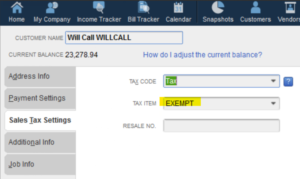
Use Currency setting is not found
The error is resolved by adding a following Host option in the Configuration Update: <UseCurrency>false</UseCurrency>
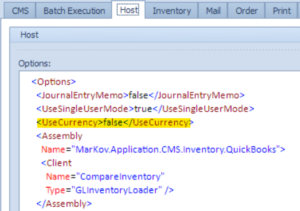
The field "Memo" is not supported by this implementation.
The error indicates that QuickBooks does not allow comments attached to the transactions to be exported. To exclude the comment from posting, we can add the following Host option in the Configuration Update: <JournalEntryMemo>false</JournalEntryMemo>
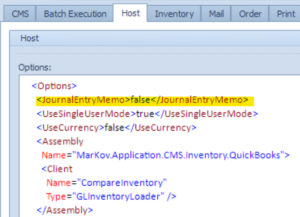
Required parameter line.Amount is missing in the request
The error indicates that the user saved an invoice with a ‘blank‘ Price. Correcting the price on the invoice will fix the error.
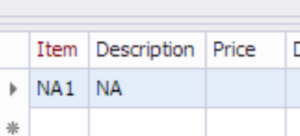
This feature is not enabled or not available in this version of QuickBooks.
This error is about either Currency or Units of Measure. To find out whether it is Currency or UOMs, we must look for the log number shown in error in the Export Request Set Viewer and examine the ‘Request’ and ‘Response’ columns.
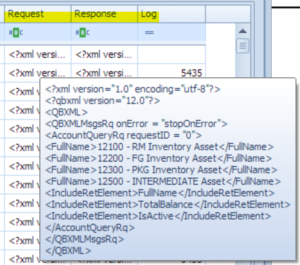
We need to find the Request which Response has ‘This feature is not enabled or not available in this version of QuickBooks.’ in it. Below is an example of the Request, where the issue is related to UOM. It shows that it is trying to add new Non-Inventory item with Unit of Measure “ea”:
<?xml version=”1.0″ encoding=”utf-8″?>
<?qbxml version=”12.0″?>
<QBXML>
<QBXMLMsgsRq onError = “stopOnError”>
<ItemNonInventoryAddRq requestID = “0”>
<ItemNonInventoryAdd>
<Name>A-CC-125-W</Name>
<UnitOfMeasureSetRef>
<FullName>ea</FullName>
</UnitOfMeasureSetRef>
<SalesAndPurchase>
<SalesDesc>HYDRO CREME CLEANSER-6oz WHITE</SalesDesc>
<IncomeAccountRef>
<FullName>4000AZ</FullName>
</IncomeAccountRef>
<PurchaseDesc>HYDRO CREME CLEANSER-6oz WHITE</PurchaseDesc>
<ExpenseAccountRef>
<FullName>1200AM</FullName>
</ExpenseAccountRef>
</SalesAndPurchase>
</ItemNonInventoryAdd>
</ItemNonInventoryAddRq>
</QBXMLMsgsRq>
</QBXML>
- If the issue is related to Units, we have two options:
- Enable Units of Measure in QB.
- Disable Units of Measure in Mar-Kov. This is done by adding the <EnableUnitOfMeasure>false</EnableUnitOfMeasure> option to the Host tab in Configuration Update.
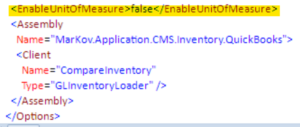
2. If it is related to Currency, the following Host option must be added: <UseCurrency>false</UseCurrency>
