Tutorial Video
Work Instruction
Prerequisite: The inventory tracking method for the product must be Container, Lot Trace.
This feature is used when assembling entire containers by themselves, rather than together on pallets. The program verifies that the reserved container’s contents, quantity, and package type match what is listed on the Shipping Order.
From the Main Menu bar, Select >> Transactions >> Shipping >> Reserve/Unreserve Containers for Shipping
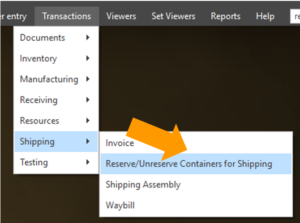
Select Find and Select the shipping order.
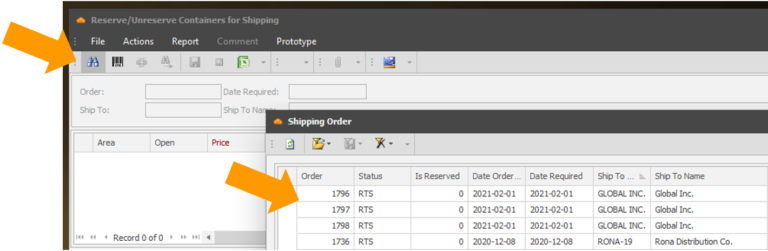
Scan the container you wish to reserve. Alternatively, you may also use the Barcode icon or enter Ctrl + B on your keyboard to enter the container label.
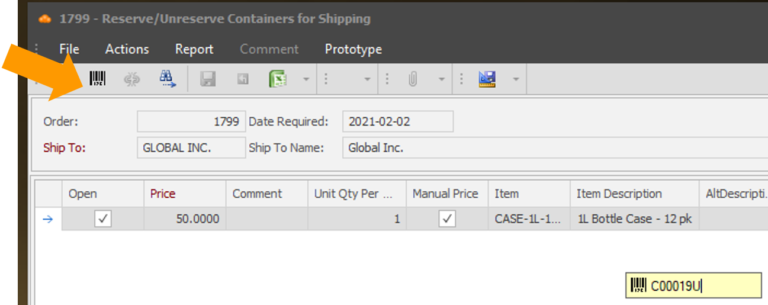
Select the Save icon to complete the reservation or enter Ctrl + S on your keyboard.
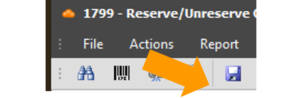
An alternative method to reserve a container is to Select the Reserve Container icon.
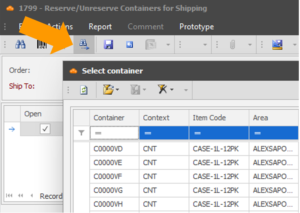
Select the Save icon to complete the reservation or enter Ctrl + S on your keyboard.
