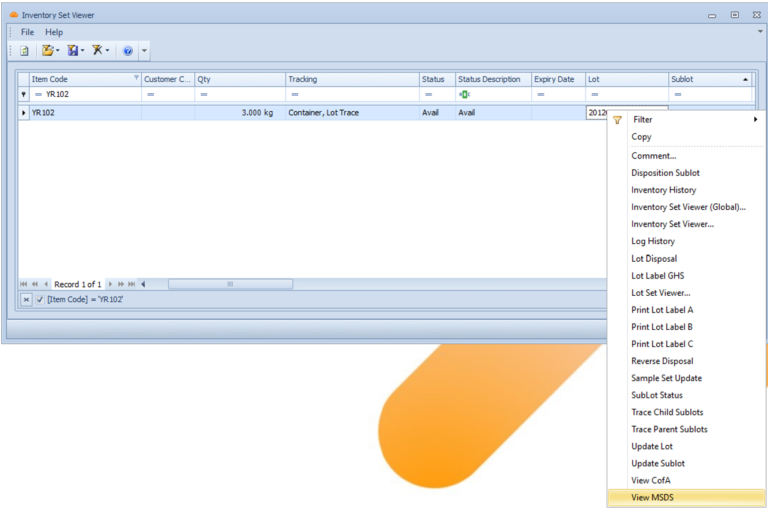Tutorial Video
Work Instruction
Importing SDSs
In the Item Update form, open the Item that you with to attach the SDS to. Select the Suppliers and Manufacturers tab:
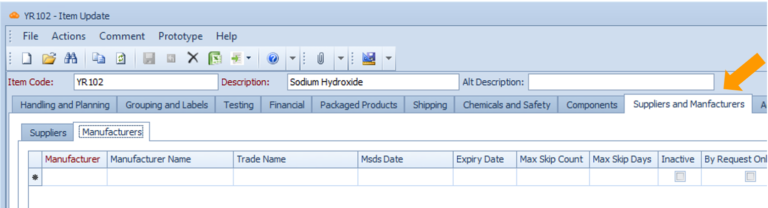
Enter the Manufacturer, and save the form:
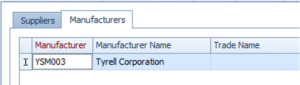
To import a Safety Data Sheet, go to Transactions >> Documents >> Import Document.
Select New >> New MSDS:
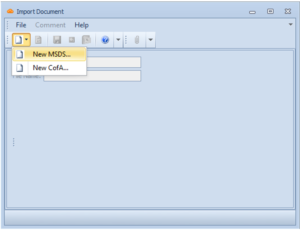
Select the Item that you wish to import an SDS to:
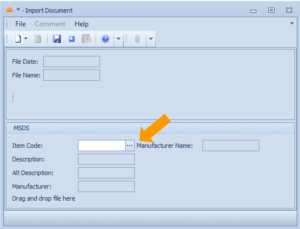
Drag and drop an SDS onto the window:
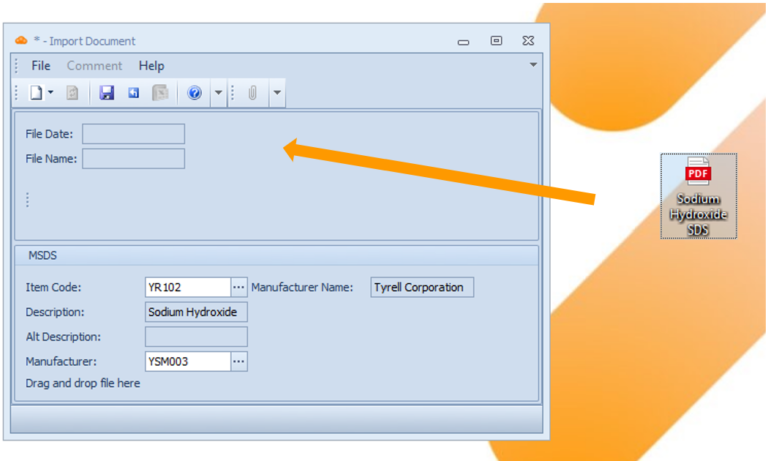
You can attach only one file at a time. If you file another SDS, it will overwrite the previous one.
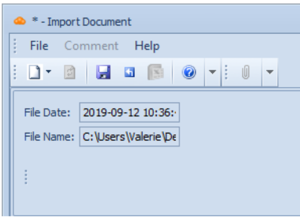
Viewing available SDSs
To view an existing SDS, you can go anywhere in a system where the lot number is shown.
In the Inventory Set Viewer, right-click the lot number and select view MSDS