PURPOSE
This function exports grid data to an excel or csv file.
INSTRUCTIONS
1) Right Click any column header to display drop down menu:
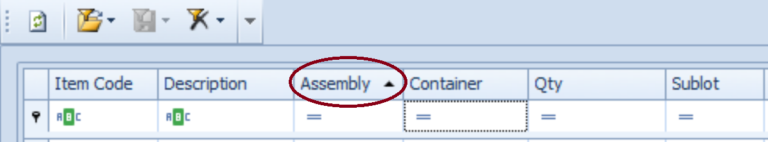
2) Select Export to Excel Spreadsheet from drop down menu:
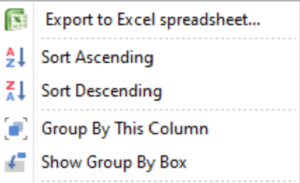
Select the data format to export, enter a file name, and confirm OK.
Note: Export Raw Data will export the data in the same format as is appears on the grid view. If no file name is selected the file will automatically label in the following format:
Transaction YYYY-MM-DD HH-MM-SS
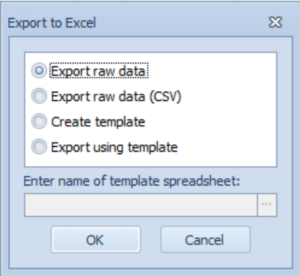
This will export the data and automatically open the excel spreadsheet containing the data.
