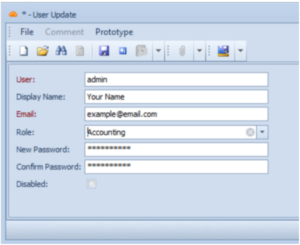Tutorial Video
Work Instruction
Creating a User Account
On the Main Menu, select “Administration” and Select “User Update”.
Select New to create a new user.
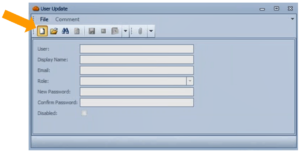
Assign a user code. We use the windows credentials to create a user for on-premise customers. To find out what your login name is,
1. Go to Start menu, type ‘cmd’:
2. Select Command Prompt, or just hit Enter:
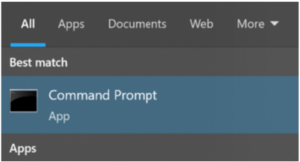
3. Type ‘whoami’ as one word with no spaces and hit Enter:
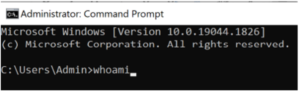
It is going to tell you your login name:
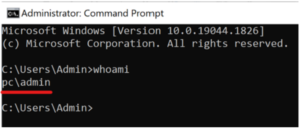
4. Copy and paste it here:
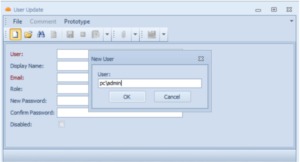
Fill out all the details in the window. Note the selected role in the Role field determines what system functions and features are available to the user.
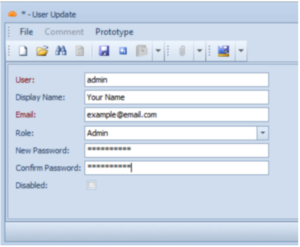
Any information about a user, including their role, can be updated by selecting Administration >> User Update from the main menu.

The information can then be modified as needed