Work Instruction
Android devices are becoming more commonly used for warehousing operations as they are a more portable alternative to laptop and tablet devices. Please contact your Customer Success Manager to receive the installation link for your android devices.
It is recommended to first understand how Packaging Order Reservation works on the desktop application before reviewing staging on the Android device. To stage for packaging orders, select the Packaging Order Reservation program on the Android device.
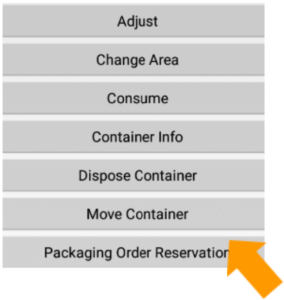
Next, select the order.
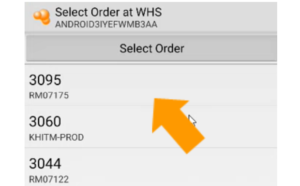
Next, select the item to display all available sublots for the order:
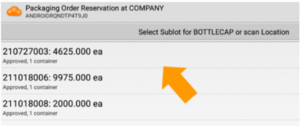
The form will display all containers belonging to the selected sublot:

Next, scan the Container ID by selecting the Scan Container/Location button to reserve the container to the order:
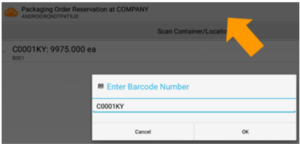
Finally, scan a location code by selecting the Scan Location button to move all scanned containers to that location.
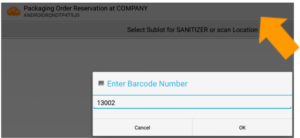
The inventory is now reserved to the order and will be displayed in the Package Execution form.
