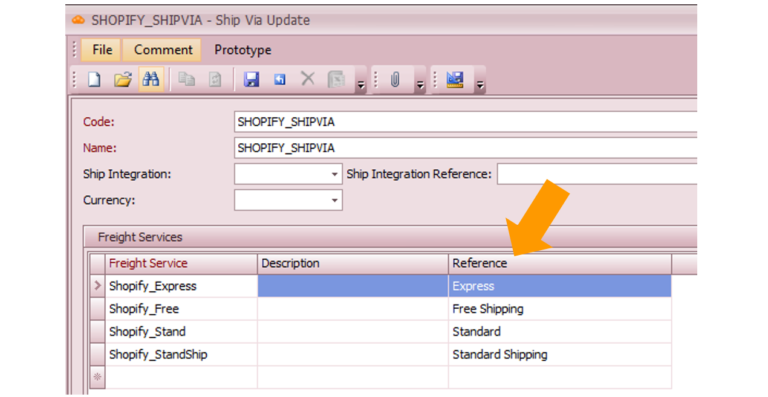Work Instruction
Mar-Kov’s existing Shopify integration now extends functionality for integration with multiple Shopify stores. Shopify stores may have different currencies. The integration touchpoints for the Shopify integration includes the following:

1. Orders made on the Shopify store are imported into Mar-Kov
2. Orders shipped from Mar-Kov are exported to Shopify
3. Current Stock on Hand in Mar-Kov is reported to Shopify
Note: Is it possible to disable the export of shipped orders as well as reporting Stock on Hand to Shopify. If you do not wish to include those touchpoints in the integration, please communicate this to your Mar-Kov Customer Success Manager.
Set Up
This section will outline the steps required to set up the integration between Shopify and Mar-Kov.
Mar-Kov will require Admin access to each Shopify store in order to setup the integration. Admin access may be granted temporarily, if necessary, until the setup is complete. Note: If a new Shopify store is created following completion of setup, you must notify your Mar-Kov Customer Success Manager if you wish to connect the store to Mar-Kov.
Item Update
A non-inventory item called “SALESTAX” must be created in Item Update to ensure that any tax calculations from Shopify are imported into Mar-Kov.
Customer Update
The first step is to create and save one BillTo in the Customer Update program for each Shopify store.
To access the Customer Update program, use the Main Menu bar, and select Master Tables >> Entity Update >> Customer Update
As ingredients may be added to the End Phase, which may not necessarily count towards the total weight and volume for the recipe, there is a column in the Ingredients tab to indicate whether the ingredient should be excluded from the total weight and volume.
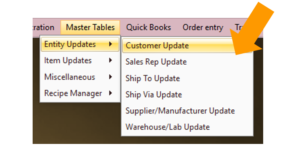
The BillTo ID must match the Shopify store name. Please ensure the Currency is aligned with the currency for the Shopify store and any currency conversions, if necessary, are completed. Additional information on how to set up currency conversions can be found in the User Guide.
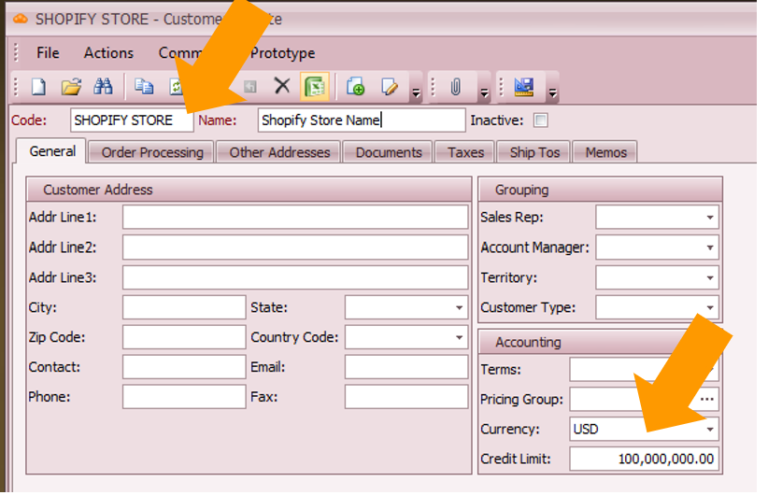
Please also ensure the “May Ship” flag is also set for the BillTo.
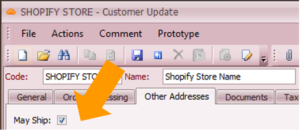
Price List Update
Next, create a Price List for each Shopify store. The Price List must include all items sold on the Shopify store, as that is how Mar-Kov maps the items to the store and reports Stock on Hand. The information required in the Price List are:
- Item Name – The product code
- Their Code – The SKU entered for the product in Shopify
- Price – Can be entered as any amount
Note: Items should not be duplicated on the Price List.
To access the Price List Update program, use the Main Menu bar and select Master Tables >> Miscellaneous >> Price List Update
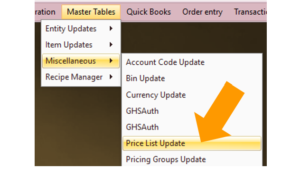
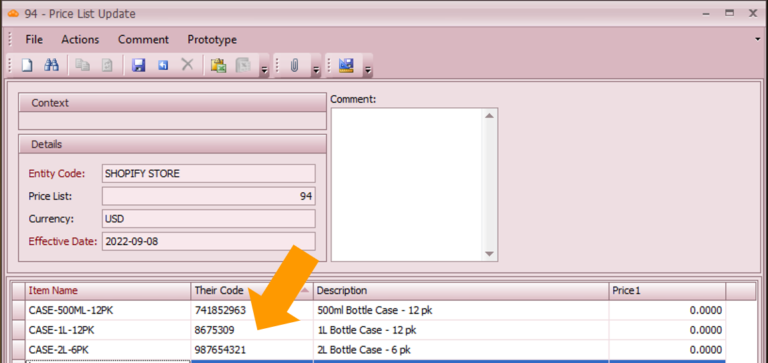
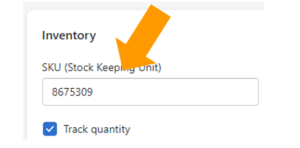
Ship Via Update
Next, create a Ship Via record to map the various shipping methods for each Shopify store.
To access the Ship Via Update program, use the Main Menu bar and select Master Tables >> Entity Updates >> Ship Via Update
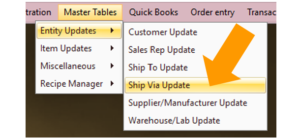
The Ship Via code will be SHOPIFY_SHIPVIA