CLICK TO REVEAL ANSWER
Add different supplier/manufacturing container for each container in Purchase receipt
The Purchase Receipt videos details how to add manufacturing and supplier information
Purchase Receipt – Container
Purchase Receipt – Inventory, Lot Trace
Purchase Receipt – Inventory, No Lot Trace
Can the manufacturing lot be entered after the purchase receipt has been created
If the item is still on the premises, the manufacturing lot can be edited. Right click on anywhere you see the lot number and select “Update Lot”.
How do you solve a P.O order not matching the item that was received
If the item received does not match the P.O, you are able to retroactively order, receive, and enter a Bill for the correct item. You can then mark the wrong item as fulfilled in the original P.O
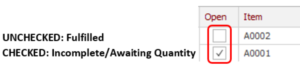
How to handle the bill receipt for Purchase Orders when the terms are Pay In Advance when purchasing material from suppliers
Enter the initial bill in QuickBooks alone. Once the material is received in Mar-Kov, enter the purchase recipe and bill as usual. Once the bill is exported delete the duplicate Mar-Kov bill in QuickBooks
How to handle sale samples and marketing samples to ensure it does not show up as a receivable but still track the cost of goods
The samples will have to be created as non-inventory items. No Inventory, No Lot Trace or No Inventory, Lot Trace if you wish to trace the lots of the created items
