Tutorial Video
Work Instruction
Prerequisites: Prior to performing Resource Maintenance, you must set up the maintenance items and schedule the maintenance activities.
Prior to performing the resource maintenance, you may view the Maintenance Schedule Item Set Viewer to view what maintenance needs to be performed.
Select Set Viewers >> Maintenance Schedule Item Set Viewer
Note: If the Exception checkbox is flagged, maintenance must be performed on the resource before you may use it.
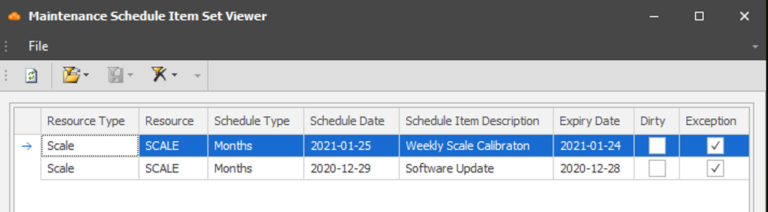
To start a Maintenance, select the Resources Maintenance icon from the display menu or go to Transactions >> Resources >> Resource Maintenance.
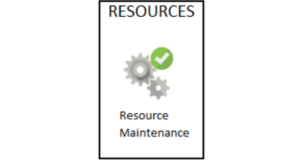
Select Transactions >> Resources >> Resource Maintenance:
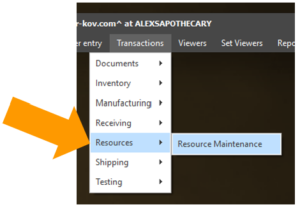
Select the New icon to create a maintenance record. Alternatively, you may scan the resource using the barcode icon or Ctrl + B on your keyboard.
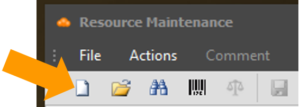
Select the equipment using the three dots beside the Resource field.
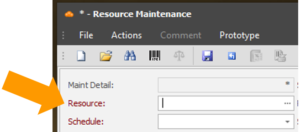
Using the drop-down menu in the Schedule field, select the maintenance to be performed on the resource.
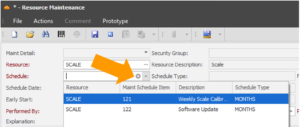
Enter the name of the individual performing the maintenance in the Performed By field.
Note that Mar-Kov will automatically record the user who enters the Maintenance Record; the Performed By field saves a record of the party or individual who actually does the work.
This may be useful in scenarios where a 3rd party is performing this particular maintenance.
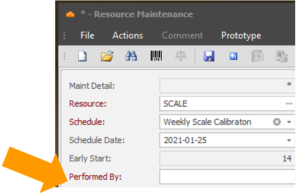
Enter the maintenance results in the value field for each appropriate descriptor, if applicable.
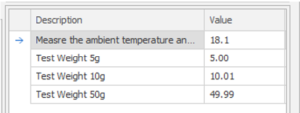
Select the overall results for the maintenance.
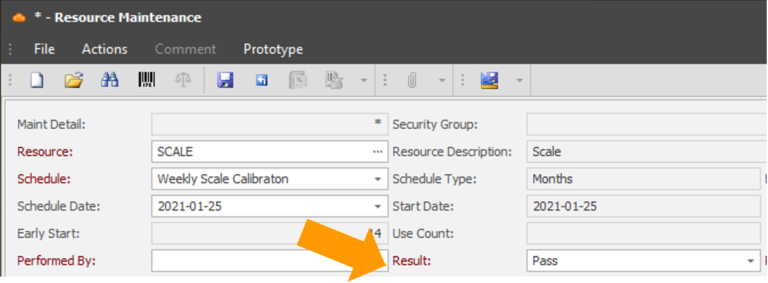
Note: If any of the tests were out of specification and the operator records the maintenance as a Pass, an error message will appear and will not allow the record to be saved.
When you have entered all the information necessary, click the Save button or Ctrl + S on your keyboard.
