Tutorial Video
Work Instruction
Storage Rules in Mar-Kov define whether you’re allowed to put inventory in particular locations.
Prerequisites:
Before creating Storage Rule, you must have
1. Security Group created and set for the Item.
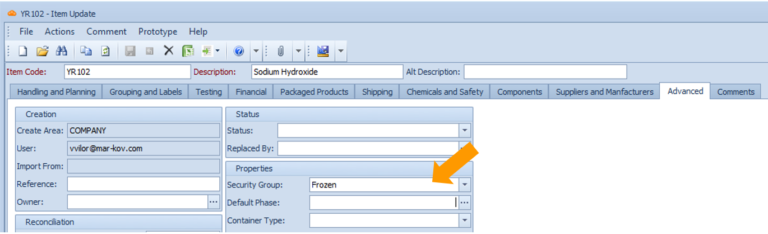
2. Security Group created and set for the Item.
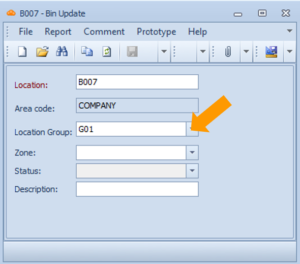
How to create Security Group
To create a Security Group, right-click the Security Group field and select Security Group Update in the context menu.
Select New.
Enter the name for the Security Group, and specify the Context (Item).
Hit Save.
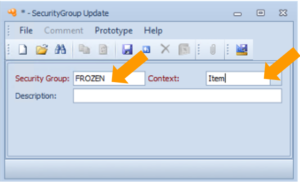
How to create Location Group
Right-click the Location Group field and select Location group Update. Hit ‘New’ and enter the name of the Location Group. Hit Save.
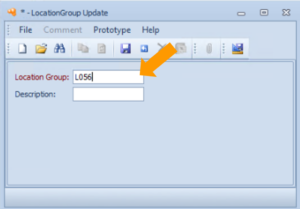
To create Storage Rule, go to Master Tables >> Miscellaneous >> StorageRule Update:

Select New:
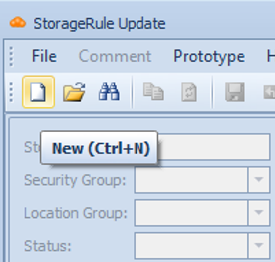
Specify the Security Group, Location Group and Status:
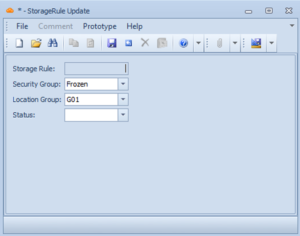
If Security Group is blank, the Storage Rule will be applied to the Items with no Security Group specified.
If Location Group is blank, the Storage Rule will be applied to the Locations with no Location Group specified.
If Status is blank, the Storage Rule will be applied to the containers of all inventory statuses.
Hit Save.
