Tutorial Video
Work Instruction
Creating a New Item
To set up an Item, select the Items icon from the display menu:

Select New:
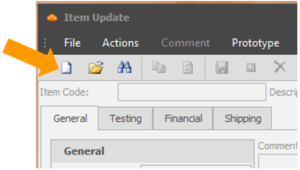
Select the most relevant prototype to be used:
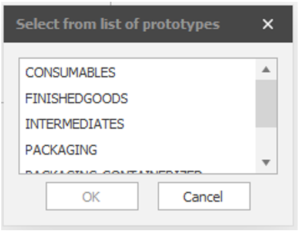
Enter an Entity Code. This could be any unique alpha-numeric identifier. Note there is a 20-character limit.
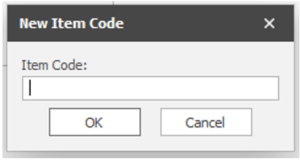
Fill in the Description Field with a name for the item.
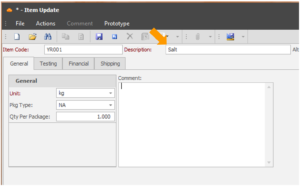
The Qty Per Package field indicates the amount in the units selected that is available per package.
Save your progress by pressing Ctrl + S on your keyboard.
Note: Unit cannot be modified once the item has been saved.
Modifying an Existing Item
Prerequisites: You must have items created before proceeding to this step.
To modify an existing Item, select the Items icon from the display menu.

Select Find and select the Item which you wish to edit.
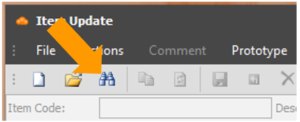
Modify the desired field (Unit cannot be changed).
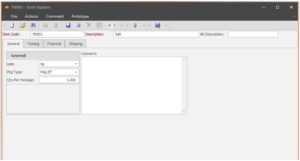
Save your progress by pressing Ctrl + S on your keyboard.
