Tutorial Video
Work Instruction
Attaching a Certificate of Analysis
Prerequisites: You must have Purchase Receipts created and the relevant Manufacturer and Manufacturer’s Lot Number inputted before proceeding to this step.
You can access the Import Documents program from the main menu by clicking Transactions >> Documents >> Import Documents.
Select New:
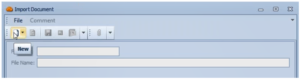
Select “New CofA”:
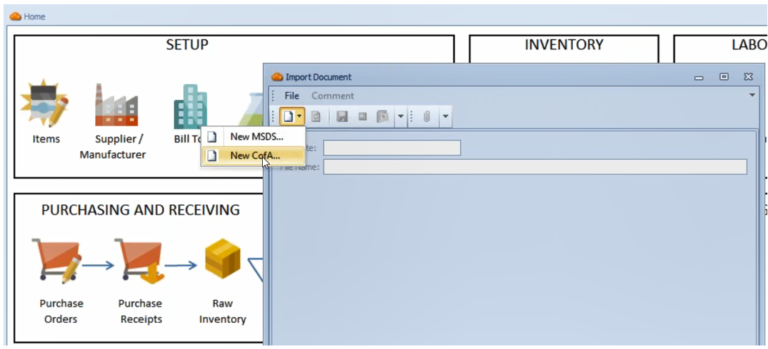
Enter the lot number:
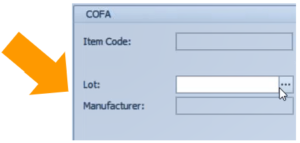
You can either get it from the list by clicking the three dots, or entering it from the sticker.
This will populate the rest of the window:
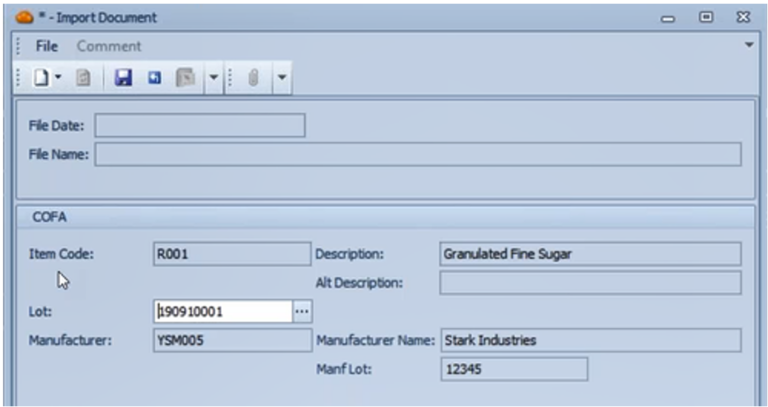
Drag and drop the relevant file to attach a CofA. Note the file must be in PDF format.
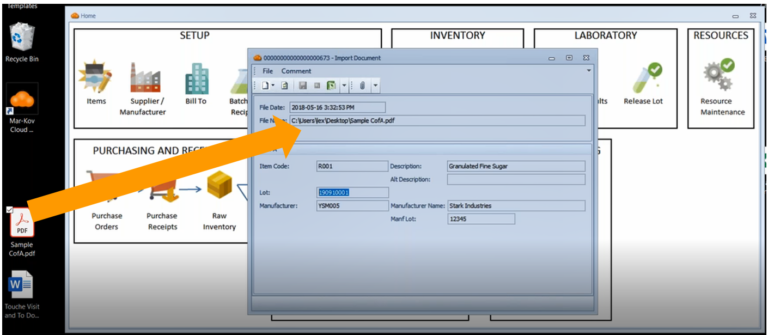
Viewing Available Certificates of Analysis
You can view the CofA for a lot anywhere you see the lot number. One such place is the Sublot Set Viewer: access this from the main menu by clicking Set Viewers >> Sublot Set Viewer. You’ll be directed to a window showing all the available lot numbers in the system.
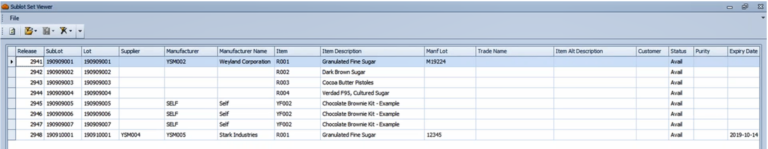
Right click the relevant lot number and select “View CofA”:

