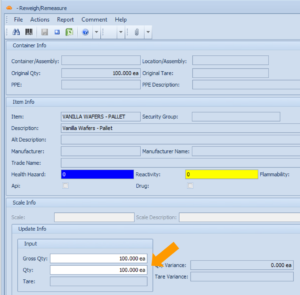Tutorial Video
Work Instruction
Reweighing Inventory
To reweigh the container, go to Transactions >> Inventory >> Reweigh/Remeasure:
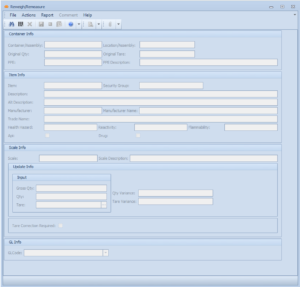
Scan a container:

Scan a scale that you’re going to weigh the container with:
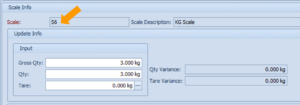
Place the container on the scale and specify the gross or net quantity:
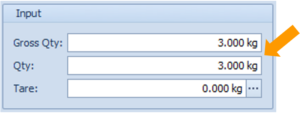
You can also specify a tare weight by selecting ‘…’ button:
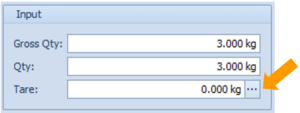
Hit Save.
Remeasuring Inventory
To correct the quantity in the container, scan a container on the form:
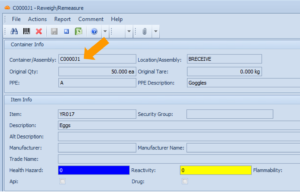
Enter the correct quantity the fields as shown:
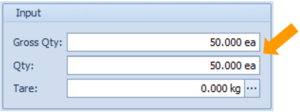
Disposing of the Container
On the form with scanned container, select the ‘Dispose’ button:
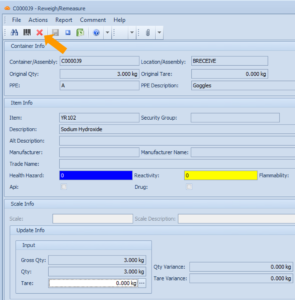
The quantity will be adjusted to 0, and the container will be deleted from the system:
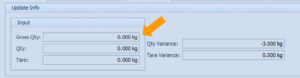
Modifying Lot Quantity
On the Reweigh/Remeasure form, press the Ctrl + B keys (or click the barcode button) and enter the Item Code:
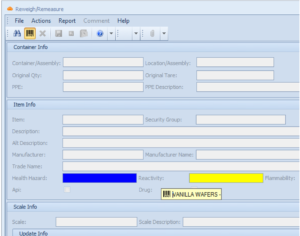
Update the quantity and save the form: