In Mar-Kov, you can plan what to purchase or manufacture based on demands for inventory (i.e. Sales Orders, Production Orders, and Minimum Stock Requirements) using the Plan Tracing Set Viewer and Short Inventory Set Viewer.
Tutorial Video
Work Instruction
Planning dates helps to determine when inventory will need to be manufactured or purchased. This date is indicated as the Date Required column in the Plan Tracing Set Viewer.
For Sales Orders, the Date Required is determined by the highlighted fields below.
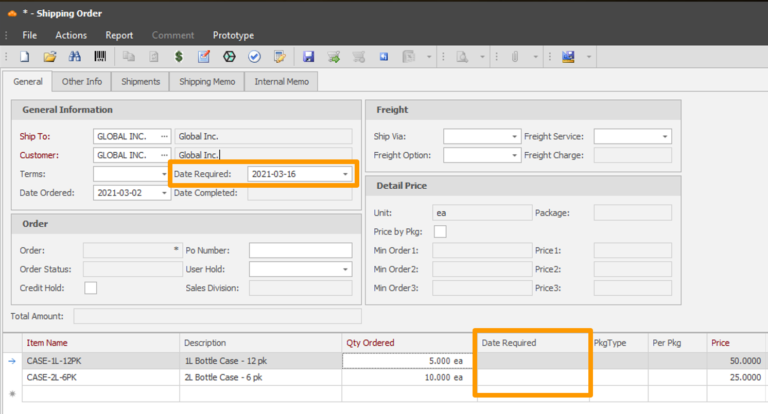
For Manufacturing Orders, the Date Required is determined by the highlighted fields below.
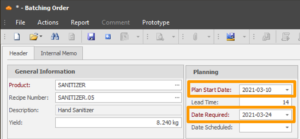
The Available Date is the date on which the inventory requirement can be filled.
For Manufacturing Orders that will provide needed inventory, the Available Date for that inventory is the Date Required on the order.
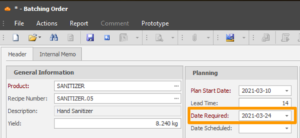
For Purchase Orders that provide needed inventory, the Available Date is the Date Promised field in the Purchase Order.
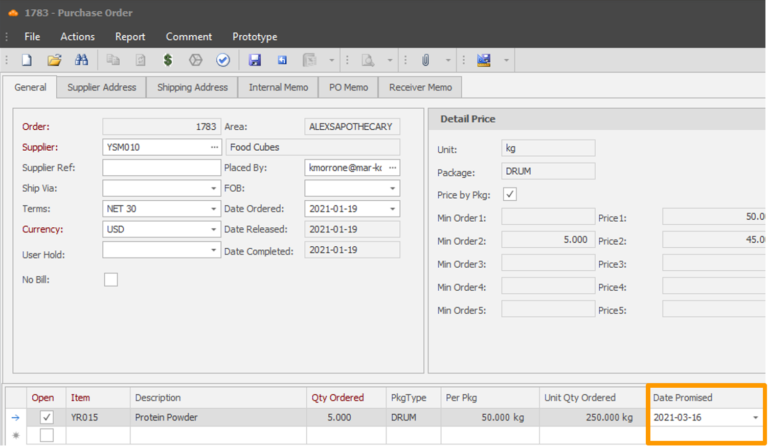
Inventory will be highlighted in red and the Expedite flag will be checked on the Plan Tracing Set Viewer if the inventory must be expedited. This means the Available Date for the inventory is later than the Date Required and the current date.
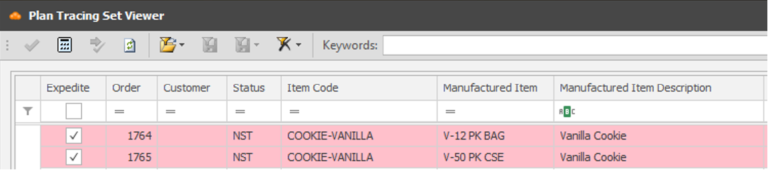
The Planning Process
To best plan for what to purchase or manufacture based on demands for inventory, follow the steps below:
- For each line that is “Short”, create a Manufacturing or Purchase Order that will provide the inventory before the day it’s needed.
- Any needs that won’t be met in time are flagged as Expedite (and shown in red) meaning that order needs to be done sooner.
- Work backwards from production for the Finished Goods, to production of Bulk/Intermediate products to purchasing of Raw Materials.
