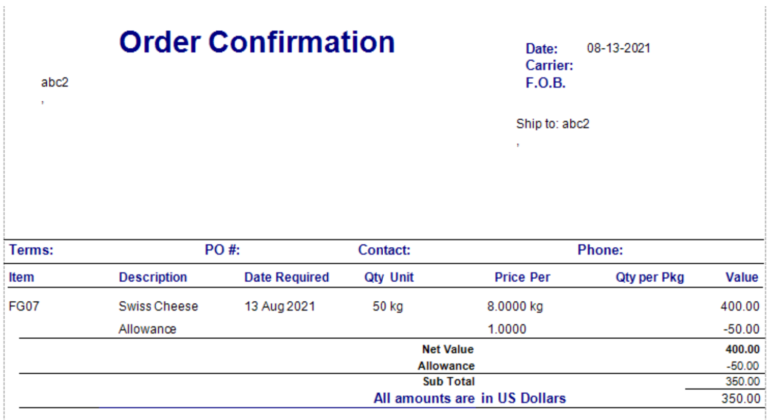This feature allows you to specify Discount as part of the pricing for an item. It is an amount per pricing unit.
Specifying the Discounts
You can set the discount for an item in two different ways:
- On the Shipping Order. The initial price is 8 USD per 1 kg, and the value is 400 USD.
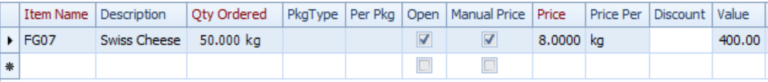
After setting the discount to 1 USD, the price was changed to 7 USD per 1 kg, and the value was updated:
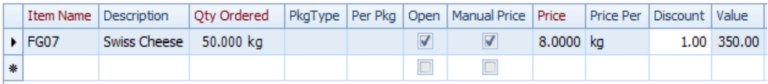
- On the Price List. You can optionally set the Discount Type. This field is for your information only.
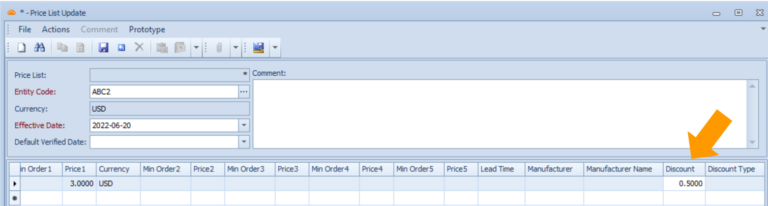
Viewing the Discounts
After the Shipping Order is saved, the discount will appear on the Order Confirmation document: