Work Instruction
Container Disposal
This program allows for the disposal of containers from the system.
To go to Container Disposal, you may go to Transactions >> Inventory >> Container Disposal, or simply type Container Disposal from the Quick Launch.
In this form you may either Find the container you wish to dispose, or scan it.

To confirm disposal, click the red X button to completely dispose of the container:
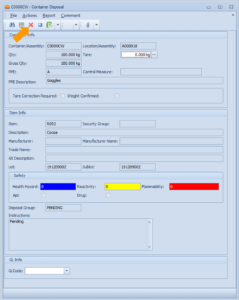
Reverse Disposal
In the case that a container was disposed of by mistake, the disposal can be reversed in the system. To do this, go to Transactions >> Inventory >> Reverse Disposal, or simply type Reverse Disposal from the Quick Launch.
In this form, you may either Find, or scan the disposed container you wish to reverse.
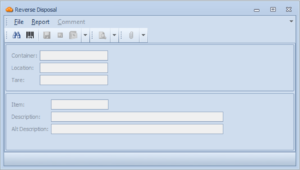
Note the containers shown when Find is selected are those disposed from the system.
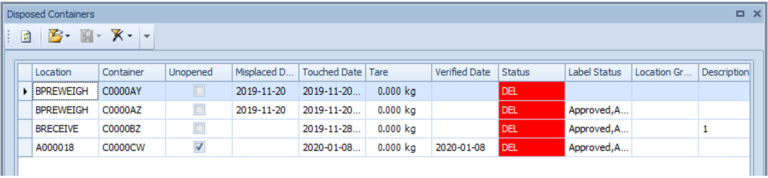
Double click the container you wish to reverse.
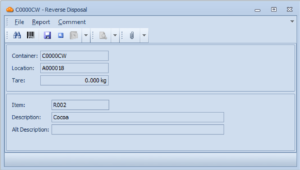
To confirm reversal, click the Save button.
Note that reversed containers will have a net weight of zero after reversal.
