Tutorial Video
Work Instruction
Creating a User Account
On the Main Menu, select “Administration” and Select “User Update”.
Select New to create a new user.
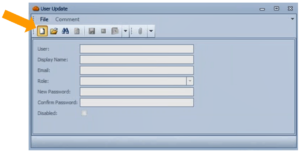
Assign a user code (Email Address):
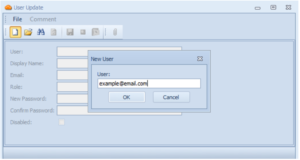
Fill out all the details in the window. Ensure that the password is changed.
Note the selected role in the Role field determines what system functions and features are available to the user.
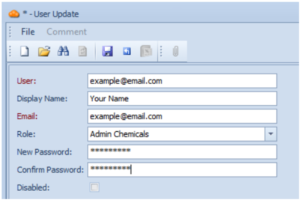
Any information about a user, including their role, can be updated by selecting Administration >> User Update from the main menu.
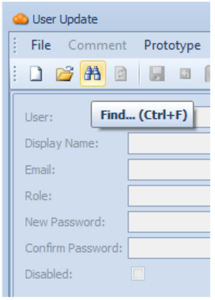
The information can then be modified as needed
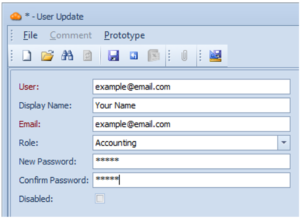
Changing a Password
You can change your password from the main menu by selecting File >> Change Password and follow the onscreen prompts.
