In Mar-Kov, you can plan what to purchase or manufacture based on demands for inventory (i.e. Sales Orders, Production Orders, and Minimum Stock Requirements) using the Plan Tracing Set Viewer and Short Inventory Set Viewer.
Tutorial Video
Work Instruction
Plan Tracing Set Viewer
Access the Plan Tracing Set Viewer by Selecting Set Viewers >> Plan Tracing Set Viewers.
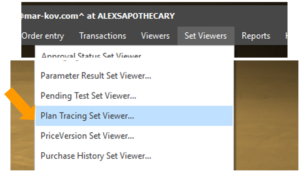
Select the Recalculate Plan Trace icon to view the most up to date information on orders and inventory.
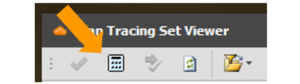
Each line in the Plan Tracing Set Viewer represents a requirement for inventory.
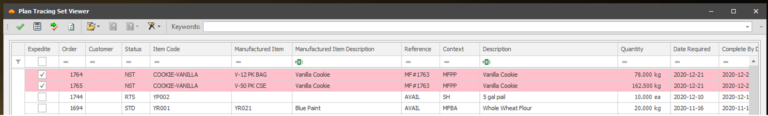
The Order column indicates the Order on which the original requirement exists.
Note: Requirements to fill minimum stock do not have an order number.
The Context column represents which order type the inventory is required for. The table below outlines what each term means.
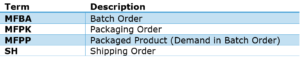
The Reference column represents how the inventory will be filled. The table below describes each reference term in the Plan Tracing Set Viewer.
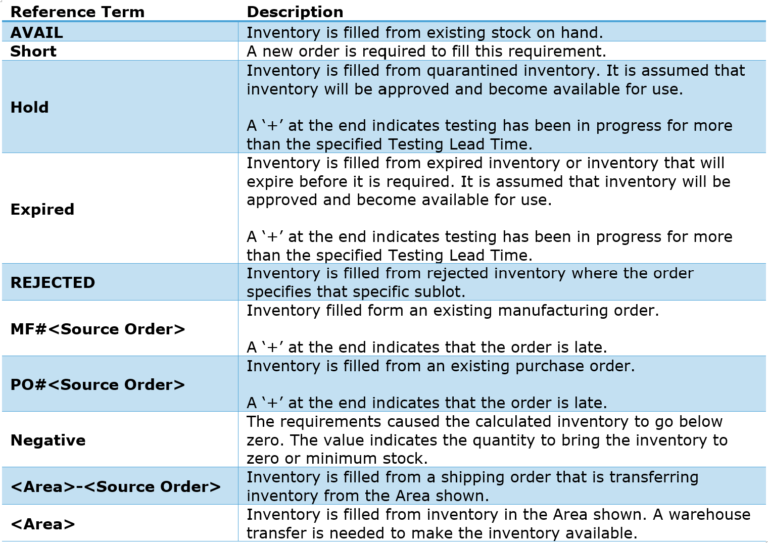
As will all set viewers, you may filter any column by selecting the column filter and entering in the necessary information.
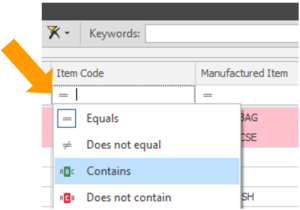
To obtain more information, you may Right Click the Item Code field and select the appropriate feature or program.
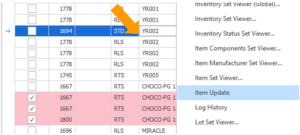
Note: The Plan Tracing Set Viewer prioritizes the inventory requirements based on the date the production order requires it. The Plan Tracing Set Viewer will also account for situations in which a specific lot number or manufacturer must be used in the production process.
Creating a Purchase Order for Short Inventory
Within the Plan Tracing Set Viewer, you may expedite purchasing inventory that is short.
Prerequisite: The Item must have a preferred supplier or exist in a Price Version.
Select the line where inventory is short. Then, Select the Create Purchase Order icon.
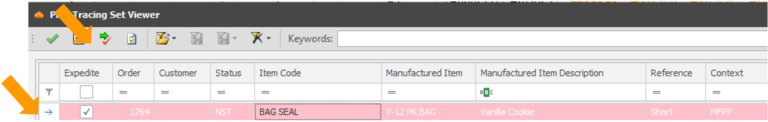
Proceed to create the Purchase Order.
Short Inventory Set Viewer
The Short Inventory Set Viewer presents a summary of the short inventory listed in the Plan Tracing Set Viewer.
Access the Short Inventory Set Viewer by Selecting Set Viewers >> Short Inventory Set Viewers.
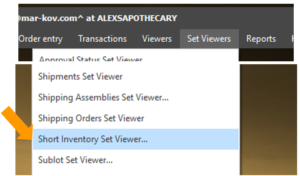
The Quantity column represents the total quantity needed for that item to fulfill order requirements.
Note: The Quantity field already accounts for the SOH (Stock on Hand) and Min Stock fields.
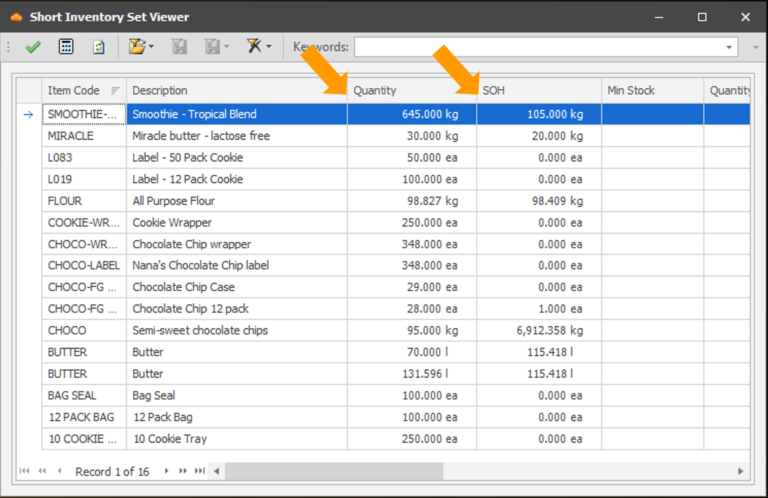
The Planning Process
To best plan for what to purchase or manufacture based on demands for inventory, follow the steps below:
- For each line that is “Short”, create a Manufacturing or Purchase Order that will provide the inventory before the day it’s needed.
- Any needs that won’t be met in time are flagged as Expedite (and shown in red) meaning that order needs to be done sooner.
- Work backwards from production for the Finished Goods, to production of Bulk/Intermediate products to purchasing of Raw Materials.
