Tutorial Video
Work Instruction
Verifying Locations and Assemblies
This feature allows you to verify the existence of all containers in a specific location.
To access this feature, go to Transactions >> Inventory >> Verify Location in the Main Menu.
Scan a location. The window will display all containers and assemblies that should be in that location, as currently saved in the system.
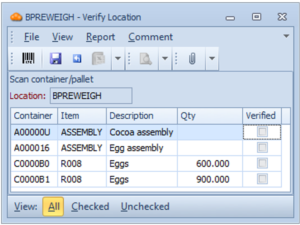
To confirm their presence, scan each container or assembly as you confirm that they are indeed in the noted location. This checks off the Verified flag.
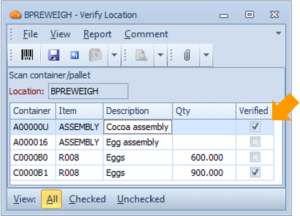
You are able to scan a container or assembly that isn’t in the original list, if it is stored in that location in the real world. The system simply moves this container into the specified location if this is the case.
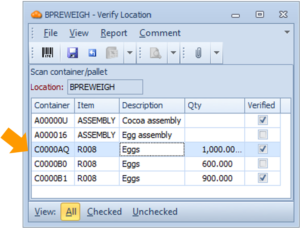
If you save the form before scanning all the items in the window, the system labels any unverified containers as “Misplaced”, and will be reflected in the Inventory Set Viewer as misplaced, as noted by the existence of a Misplaced Date. This is the date that the container was found to be missing during verify location.
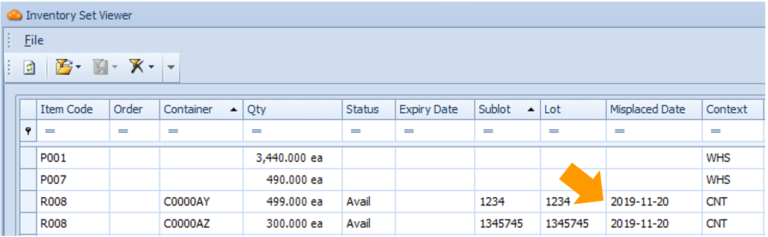
If this container is scanned again into a new location with either Verify Location or Move Container, the Misplaced Date value will be cleared.
