Work Instruction
Retesting
There are scenarios in which a test has failed but an option to take another sample and perform another test on the same lot is necessary. This document outlines the steps to do these, as well as reconfiguring the test parameters in the retest if necessary.
Pre-requisites: you must be familiar with the testing and disposition programs. For more information regarding these topics, please consult the testing and disposition page.
We will assume for the purposes of this instructions document that the test has already failed:
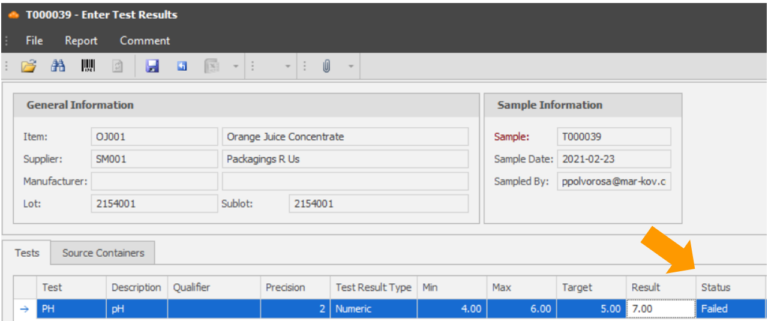
You may proceed to rejecting the sublot

Re-sampling
Right click the sublot field and select “Create Sample Set”
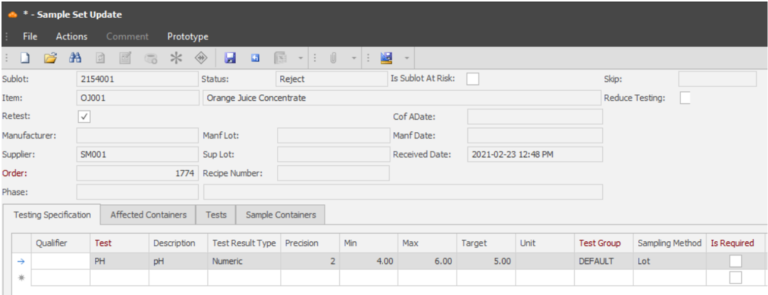
You may simply save this Sample Set Update form, which prompts the system to take another sample from the lot, and proceed to enter the new test results in the Enter Test Results program again.
Reconfiguring testing parameters
If you would like to change the testing parameters, you may change the values in the Sample Set Update form. In this example, I am changing the Max allowable value, and requiring the test.
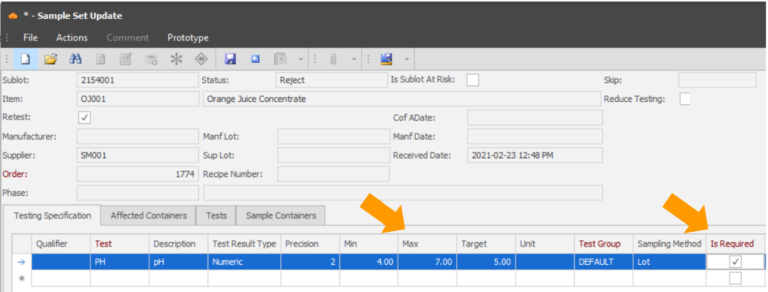
You may save when you have entered the data necessary.
Notice that the data in Enter Test Results have been updated to reflect the changes:
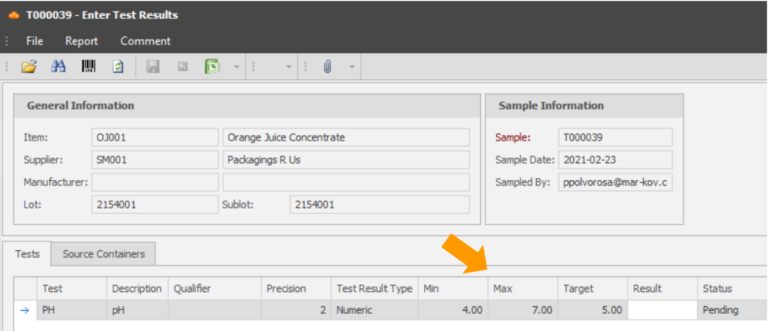
You may now enter the new result and perform disposition as before.
