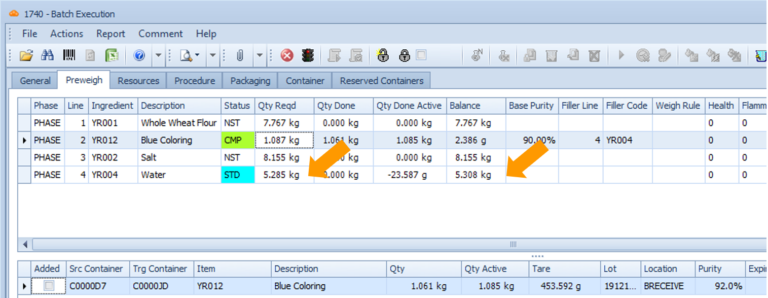Tutorial Video
Work Instruction
Specifying Purity Adjustment on a recipe
On the Batching Recipe, select the ingredient that you want to do a purity adjustment on (in this case, it is YR012, Blue Coloring).
Set the Base Purity for the ingredient and specify its filler ingredient by indicating the Line number as the Filler
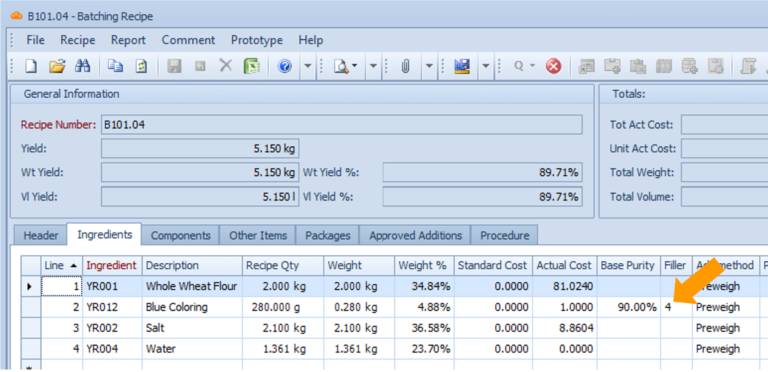
Note:
- Add Method must be ‘Preweigh’ or ‘WeighAndAdd’ for Active and Filler ingredients.
- In case of Preweigh, the Active ingredient must be weighed before the Filler ingredient.
- In case of WeighAndAdd, the Active ingredient must take place before the Filler ingredient in the procedure
Setting the purity test on an Item
For the Active ingredient, go to the Testing tab on the Item Update form. Here you can:
- Set the predefined test with the Test Result Type of ‘Purity’ by selecting the test from the drop-down list
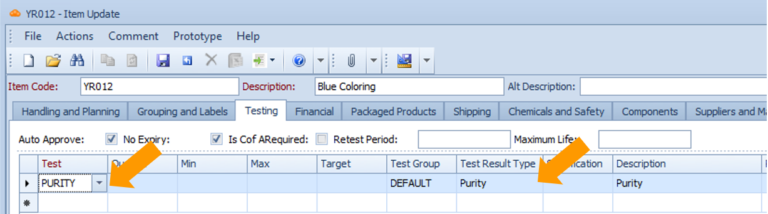
- Create a new test by right-clicking the field under the Test column and selecting ‘Test Update’
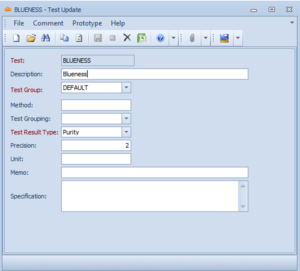
After the test has been set for an Item, it will automatically prompt you to test for purity every time you receive the Item.
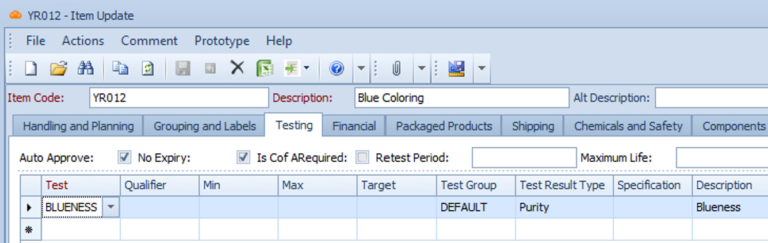
Updating the purity of the sublot
You can modify or specify the purity of the sublot by right-clicking the sublot code and selecting Update Sublot from the context menu.
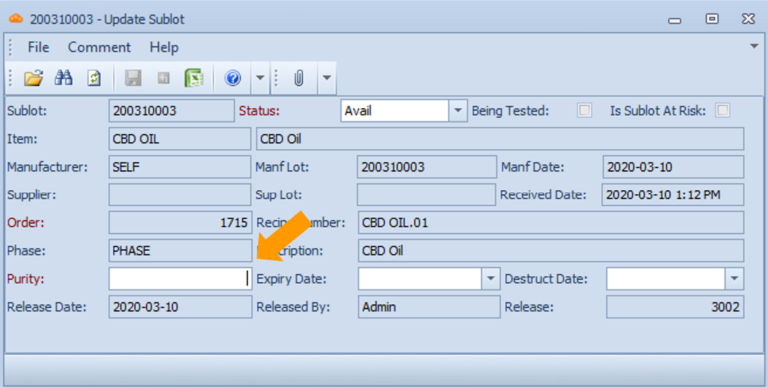
Weighing the ingredients with purity adjustment
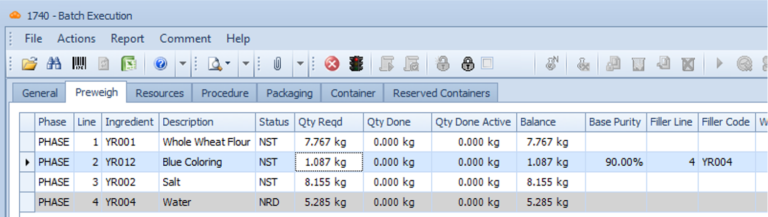
We have indicated the blue coloring requires a purity adjustment, and the water is the filler ingredient. Its status is NRD (not ready), as it is unknown how much water will be needed. It will not permit us to begin weighing it until after the blue coloring is weighed. And it will inform us how much blue coloring and water to use based on the purity of the container with the blue coloring.
In the example above, you see that 1.087 kg of the blue coloring is required (theoretically) based upon its base purity of 90%.
First, scan a container with the listed ingredient (blue coloring). You will be taken to the weighing screen. Scan the scale that you wish to use to weigh the item and begin dispensing.
On the form it shows that you have to weigh 1.09 kg (Qty Required). However, as the purity of the scanned container is 92%, the adjusted balance is 1.06 kg. So, in order to achieve the equivalent of a 90% pure 1.09 kg, you would have to weigh out a 92% pure 1.06 kg.
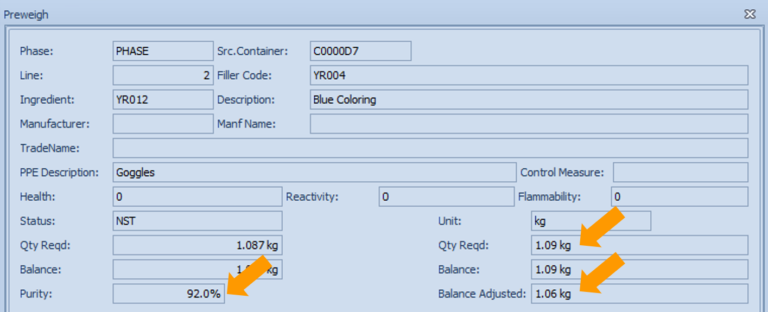
Select ‘Finish’ to dispense the material.
After the required amount has been dispensed, it shows that the first line for the blue coloring is completed and the second line for the water is started (STD). Less than 1.09 kg of the blue coloring was weighed, so more water is now required with the remaining amount of 5.305 kg, instead of 5.285 kg.