Tutorial Video
Work Instruction
The Shipping Assembly program is used to create assemblies for shipping products to customers. A shipping assembly is often a type of package, usually, usually a pallet or case.
From the Main Menu Bar, Select Transactions >> Shipping >> Shipping Assembly
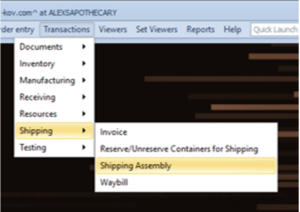
Select New:
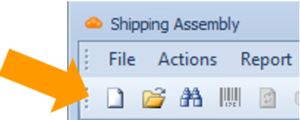
Select the Order you wish to create a shipping assembly for.
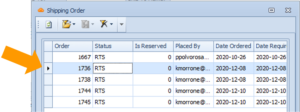
Select the relevant Package Type for this assembly.
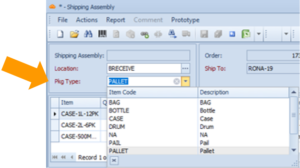
Select the item to begin scanning containers to add to the shipping assembly.
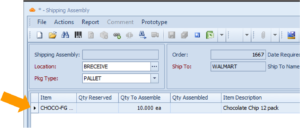
Select the Bar Code icon to scan the container. Alternatively, you may enter Ctrl + B on your keyboard.
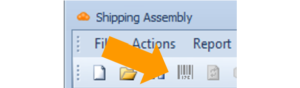
You may also add containers to the shipping assembly by selecting the Select Container icon.

Select the Save Icon to complete the assembly. Alternatively, you may enter Ctrl + S on your keyboard.
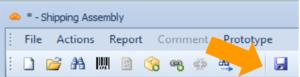
Print the Assembly Label by right clicking the Assembly Number and Selecting Print Assembly Label.

Select the Ship icon to access the Waybill window.
