Tutorial Video
Work Instruction
Creating a Location or Bin
This feature is used to create a record in the system that refers to a physical location where inventory is stored. This could be a rack location, a shelf, a floor space, a room, a forklift, or any other location where you wish to record inventory has been placed.
Select Master Tables >> Miscellaneous >> Bin Update on the Main Menu.
Select New:
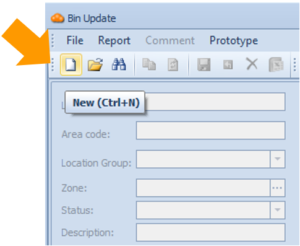
Enter the location code in the Location field and any other relevant information:
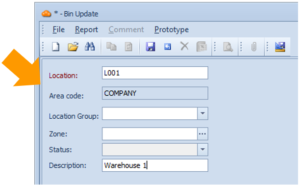
Save your progress by clicking the Save icon or Ctrl + S on your keyboard:
Modifying an Existing Location or Bin
Prerequisites: You must have bins created before proceeding to this step.
To modify a location or bin, select Master Tables >> Miscellaneous >> Bin Update on the Main Menu.
Select Find:
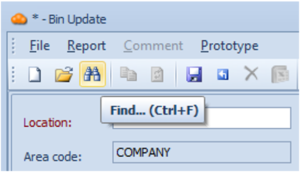
And choose from the list of all available bins:
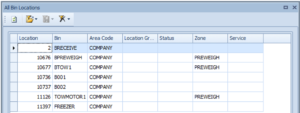
You can now modify any information as needed.
Note that BRECEIVE is the standard default location into which all inventory is placed on receipt in the system if no specified locations are entered. The default location can be configured if needed.
