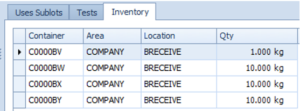Tutorial Video
Work Instruction
Forward Traceability (Child Lots)
Prerequisites: Forward tracing reports on traceability through production and shipping. Therefore, these reports will only show data if you have executed manufacturing/packaging for the product, and shipped it to a customer.
Tracing Child lots allows you to determine which bulk and finished goods product lots contain specified ingredient lots.
For example, if lots A, B, and C were mixed together to create lot X, using the trace child lot feature on lot A will display lot X.
To access Forward Traceability, go to Viewers >> Trace Child Sublots on the main menu.
Click Find:
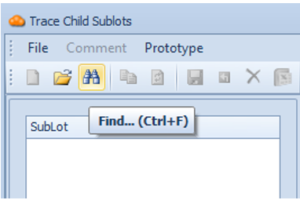
And select the sublot you wish to trace forward.
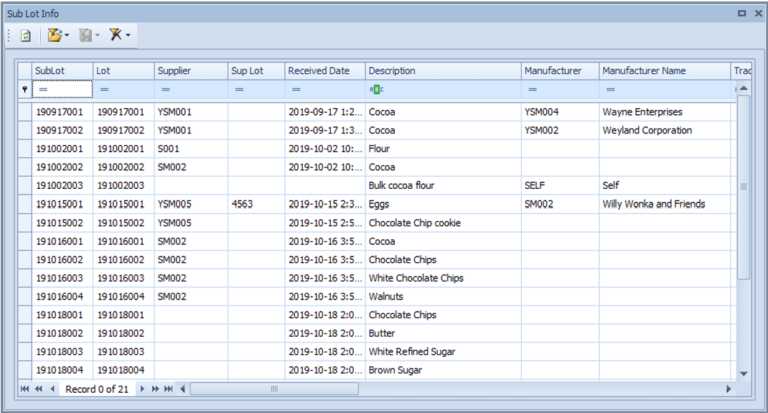
The sublot info area will display information related to this specific sublot. The Used by tab displays the manufactured lots that were produced using this item.
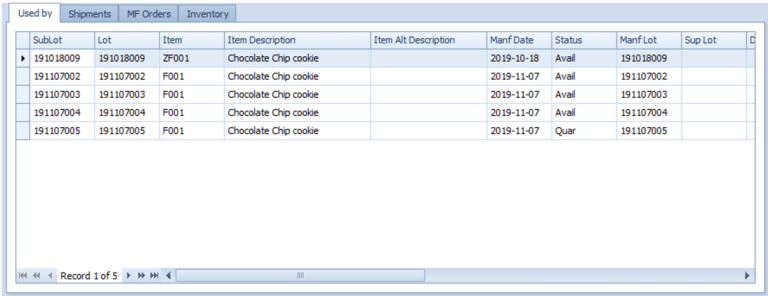
The Shipments tab show which shipments, and to whom, this product got shipped to.
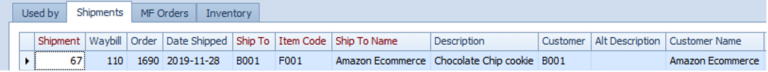
The MF Orders tab shows which manufacturing orders, both complete and incomplete, used the sublot. In this example, this particular ingredient was used in order 1672 to make Chocolate Chip cookies.
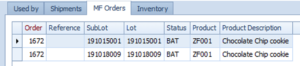
The Inventory tab shows the inventory information about the particular sublot is in inventory, such as how much there is, and where it is located. This tab also shows container information and the quantity in each.
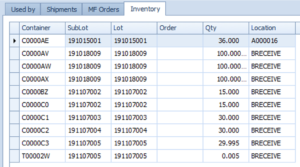
Backward Traceability (Parent Lots)
Prerequisites: You must have created products via the Batch Execution or Package Execution features before proceeding to this step.
Trace Parent lots allows you to determine which ingredient lots went into specific bulk and finished good products lots.
For example, if lots A, B, and C were mixed together to create lot X, using the trace parent lot feature on lot X will display the particular lots of items A, B, and C.
To access Backward Traceability, go to Viewers >> Trace Parent Sublots on the main menu.
Click Find:
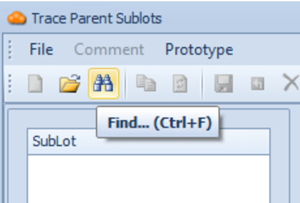
And select the sublot you wish to trace backward.
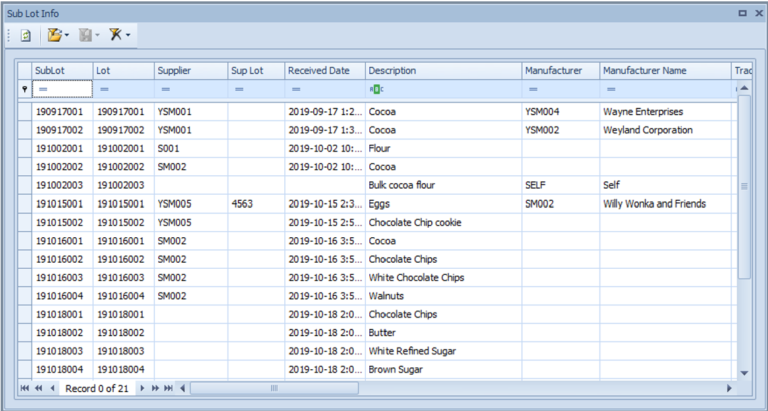
The sublot info area will display information related to this specific sublot. The Uses Sublots tab displays the ingredient lots that went into producing this item.
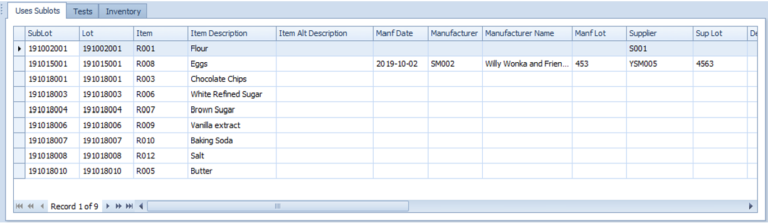
The Tests tab show which tests were performed on this particular product and the results.
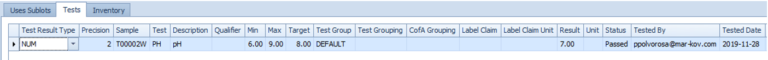
The Inventory shows the inventory information about the particular sublot is in inventory, such as how much there is, and where it is located. This tab also shows container information and the quantity in each.