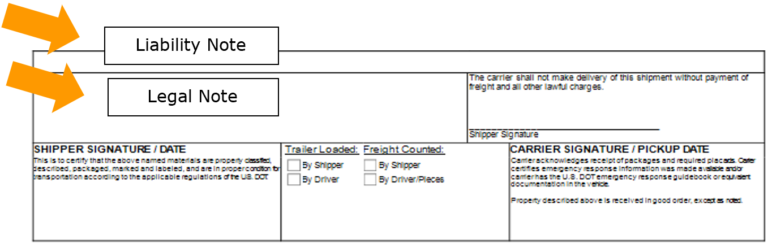Work Instruction
Setting up Waybill Groupings for Hazardous Materials
The transportation of dangerous goods must adhere to a set of rules that prescribe safety standards to promote public safety. This work instruction will outline the steps to specify dangerous goods information on the Bill of Lading for shipped inventory.
The Waybill Grouping form defines the grouping information that is used on the Bill of Lading. To access the Waybill Grouping Update program, Select the Item Update icon from the display menu

Select New to create a new item or Find to update an existing Item.
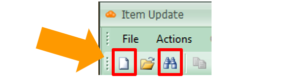
Note: The Shipping tab must be enabled in the Item Update form. Please contact your Customer Success Manager to update your form if this tab is not available.
Select the Shipping Tab:
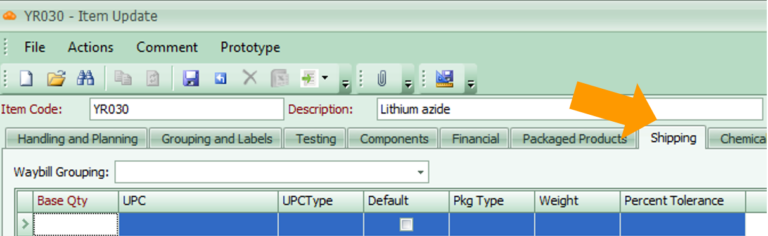
Right click the Waybill Grouping field and select the Waybill Grouping Update program.
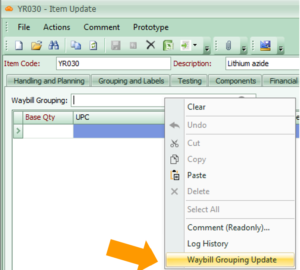
To create a new Waybill Grouping, select New.
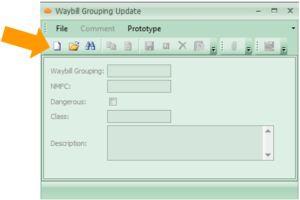
Enter a Waybill Grouping name to identify this grouping. Additional information may be specified for the Waybill Grouping. This includes the:
- National Motor Freight Classification (NMFC)
- Flag to indicate if the grouping is dangerous materials
- Class number
- A description of the Waybill Grouping
This information will feed into the Bill of Lading document that will be generated when an order is shipped.
When you have entered all applicable information, click the Save button or Ctrl + S on your keyboard.
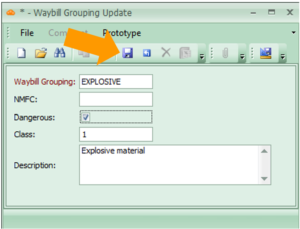
To assign the Waybill Grouping to the item in Item Update, use the drop-down menu to select the Waybill Grouping.
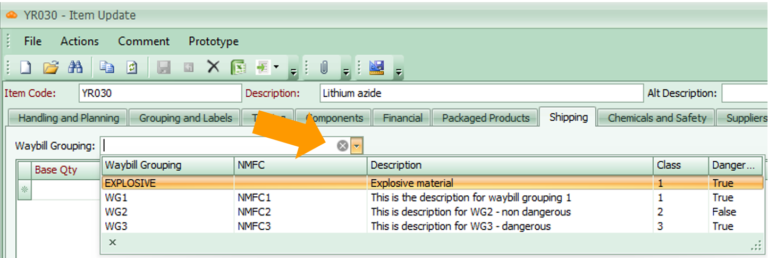
Below is an example of the Bill of Lading document with dangerous materials.
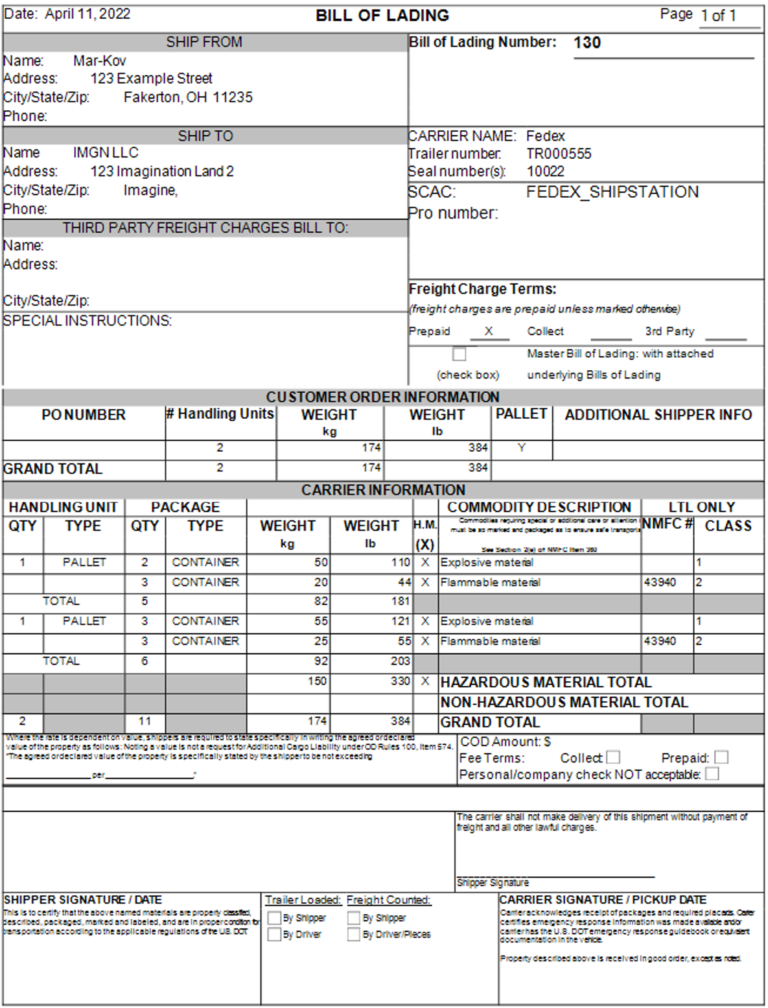
Calculating Shipment Weights
Items can be configured on the Item Update form such that the total weights of goods to be shipped are automatically calculated when assembling the shipment. Shipping weights are calculated for all Assemblies and reserved Containers, including the Package Type used for the shipment.
To set up weights for items, Select the Shipping Tab in the Item Update program.
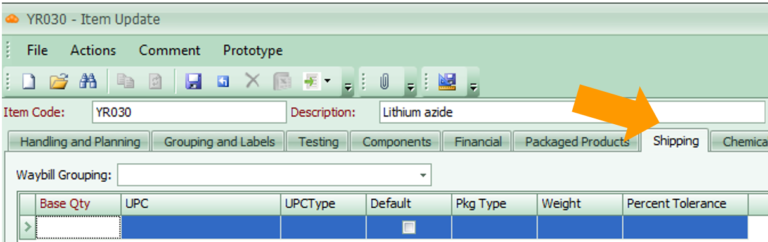
Enter the Base Qty and Weight for the item. The Base Qty is the net quantity in the package, defined by the item unit. The per unit weight is calculated by dividing the Weight by the Base Qty. Selecting the Default flag will identify that this is the default package for the item.
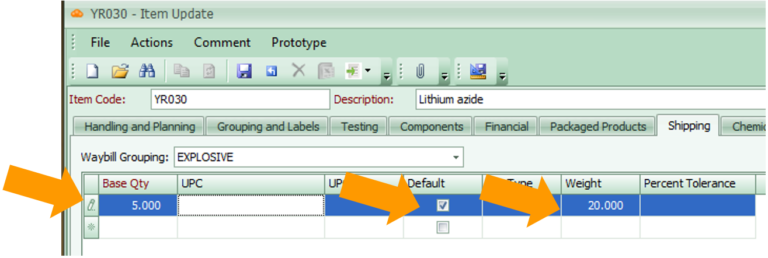
After the shipment has been assembled, the calculated weights will be displayed in the Waybill program under the Weight Kg and Weight Lb fields.
Note: If a weight is entered in the Act Weight Kg or Act Weight Lb fields, this weight will override the calculated weight.
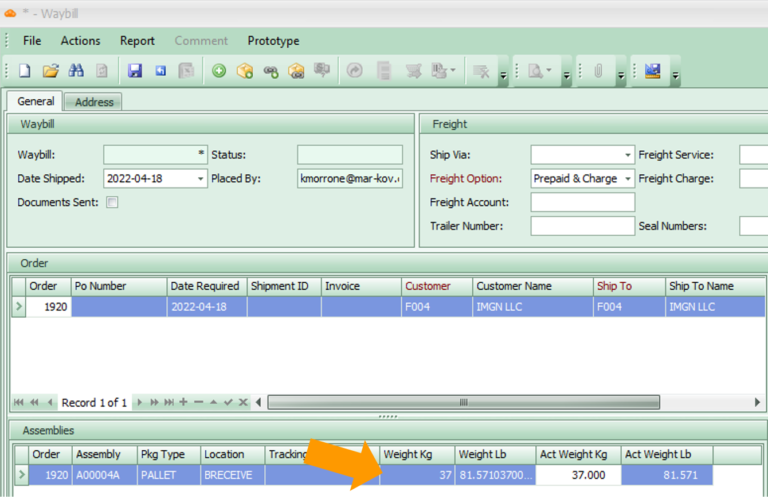
After saving the Waybill program, the Bill of Lading document may be generated.
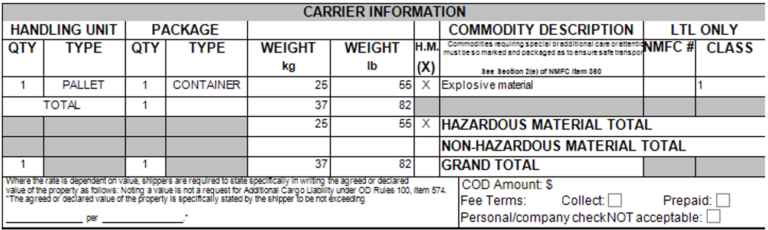
Liability and Legal Notes
To add any liability or legal notes to your Bill of Lading document, please reach out to your Customer Success Manager who will assist in setting up the form.