Tutorial Video
Work Instruction
Viewing Open Purchase Orders
Prerequisites: You must have Purchase Orders created before proceeding to this step.
You can view all items that are currently ordered but not received yet. From the main menu, select Set Viewers >> Open Purchase Order Detail Set Viewer
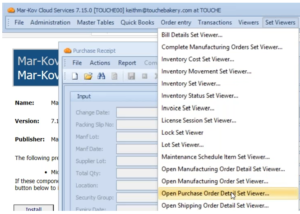
The following window will detail all the information regarding the relevant items. As with any window displaying multiple columns, you can rearrange the columns by dragging them, or filter through the column contents by clicking the filter icon on the right side of the column header.
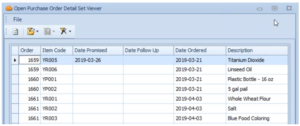
This report is especially important when trying to reconcile the amount received against the amount ordered.
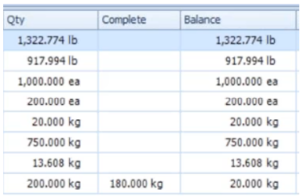
Viewing Your Purchase History
Prerequisites: You must have Purchase Orders created before proceeding to this step.
You can access the Purchase History from the main menu by clicking Set Viewers >> Purchase History Set Viewer
A window displaying all purchases in made, including completed and closed purchase orders will be shown.
