Tutorial Video
Work Instruction
Prerequisites: you have must have items and Bill To’s created before proceeding to this step.
To begin creating a Shipping Order, select “Sales/Shipping Order” from the Menu:
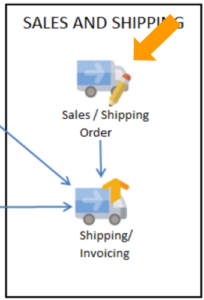
This opens the Shipping Order form.
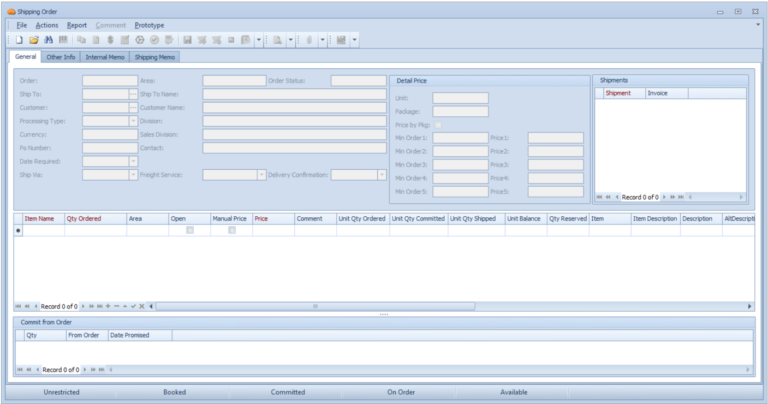
Select New and enter a customer code in the Ship To field.
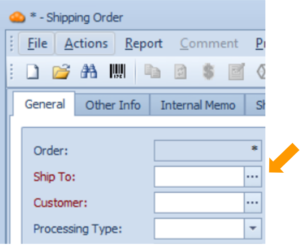
Enter the items to be sold in the Item Name field as well as the Price in the Price field, and the amount ordered in the Qty Ordered field.
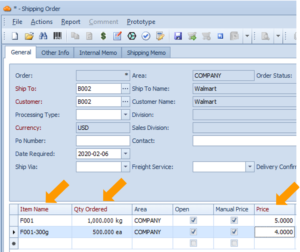
Highlighting a row also summarizes information regarding the item:
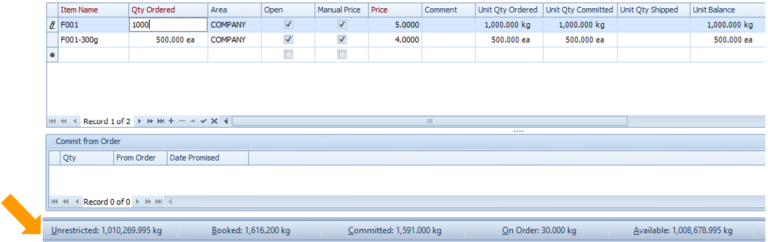
Scan the barcode for each of the items to be shipped to assign that lot to this order.
Ensure that you save your progress by clicking the Save button.
