CLICK TO REVEAL ANSWER
How to view the labels without printing
There is a print preview button in the applicable window
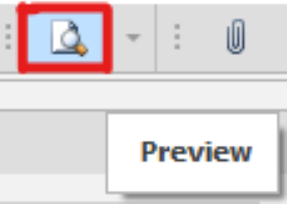
How to restrict reserving inventory for an order
Each order window in Mar-Kov has the option to put the order on hold. This status restricts any action on the order including reserving inventory
How to configure your workstation to auto print labels
Configuration for each computer Mar-Kov is completed through the Workstation Configuration program
1. Go to Administration>> Configuration>> Workstation Configuration
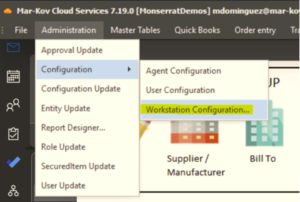
2. Click on the Print tab
3. Select your printer from the Large dropdown field
Note: The Workstation must already have the printer set up to have it appear as an option
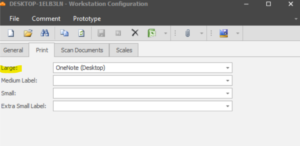
4. Save these settings to complete the set-up
